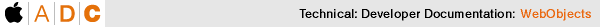
PATH
WebObjects 4.5 Documentation >
Tools and Techniques
Menu Equivalents For Toolbar Commands
All the toolbar buttons have menu equivalents. This document refers to the toolbar buttons, but of course you can use the menu commands as well:
-
The Edit menu contains Preview, Layout, and Source menu items for switching between editing views (or use the keyboard equivalents).
-
The Format menu contains equivalents for the buttons that affect the selected text or element.
-
The Elements menu contains equivalents for all the buttons that create static elements.
-
The WebObjects menu contains equivalents for all the buttons that create dynamic elements that are not form elements.
-
The Forms menu contains equivalents for all of the buttons that create dynamic form elements.
-
The Window menu contains commands to open the Inspector, Palette, API Editor, Validation, and Color windows (and other commands).
Note: The menus contain many elements not available in the toolbar.
© 1999 Apple Computer, Inc. – (Last Updated July 27 99)

